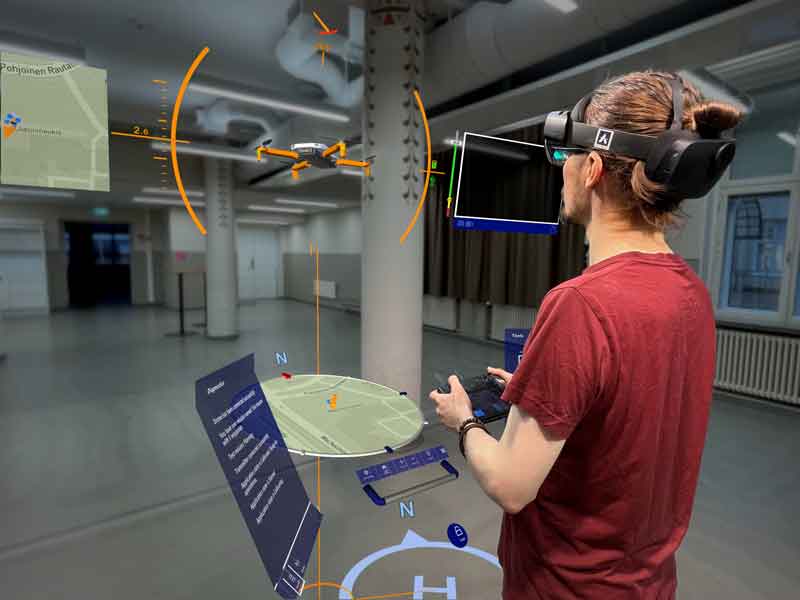The Heads-up Display solution for drone pilots
Professional drone pilots can’t see their drones when they get more than 200m away. They become tiny specks in the sky at 100m and in low light they quickly vanish from view. Our patented software AirHUD™ is the first real heads up display for professional drone pilots giving them unlimited situational awareness and allowing them to see the drone in the sky at all times.
We use augmented reality to raise situational awareness to completely new levels. AirHUD™ enables us to display both visible and concealed data, such as distance to buildings, restriction zones, around the drone in real time by using AR glasses.
The pilots can keep their eyes constantly on the drone, increasing operational efficiency and safety by avoiding crashes. Our solution can help pilots perform missions or train drone pilots using simulations of drones for a variety of use cases.

AirHUD™ enables the pilot to fly the drone even behind obstacles and still see their location and relationship to surroundings intuitively.

AirHUD™ makes it trivial to conduct night flights as the drone is always pinpointed in the air, no matter how far away.

Height indicators, including ultrasound / camera based short range detection, are always shown to allow for safe flights, even partially or totally beyond visual line of sight (BVLOS).

Public organizations
AirHUD™ is your new ally in all missions related to search and rescue, security and even defense. Situational awareness is raised to new levels, for pilots, all their team members and the command center.

Inspection
AirHUD™ helps in all inspection missions and especially when visibility or distance are an issue. For example, performing a tank inspection is easier and faster as the pilot can follow live the areas that have been checked already. In a similar way, wind turbine inspection is faster and safer as the pilot always sees at what distance from the blade the drone is. Our ever expanding list of use cases include agriculture, mining, oil & gas, construction, filming and forestry sectors.
AirSkill
Introducing AirSkill – the ultimate VR solution for anyone looking to improve their drone flying skills. With our innovative software, you can fly a simulated drone anywhere you want, in any environment you want, no matter the weather.
Our cutting-edge software provides a safe and controlled environment for pilots to hone their skills, without the risk of damaging their drone.
AirHUD™ for Meta Quest 3 & Quest Pro
Elevate your skills, enhance safety, and soar to new heights of productivity with MetaQuest 3 and Quest Pro.
AirHUD™ for HoloLens 2
Step into the cutting-edge realm of drone piloting with HoloLens 2 and AirHUD™
AirHUD™ for Magic Leap 2
Embrace the future of drone piloting with Magic Leap 2 AR Glasses and AirHUD™
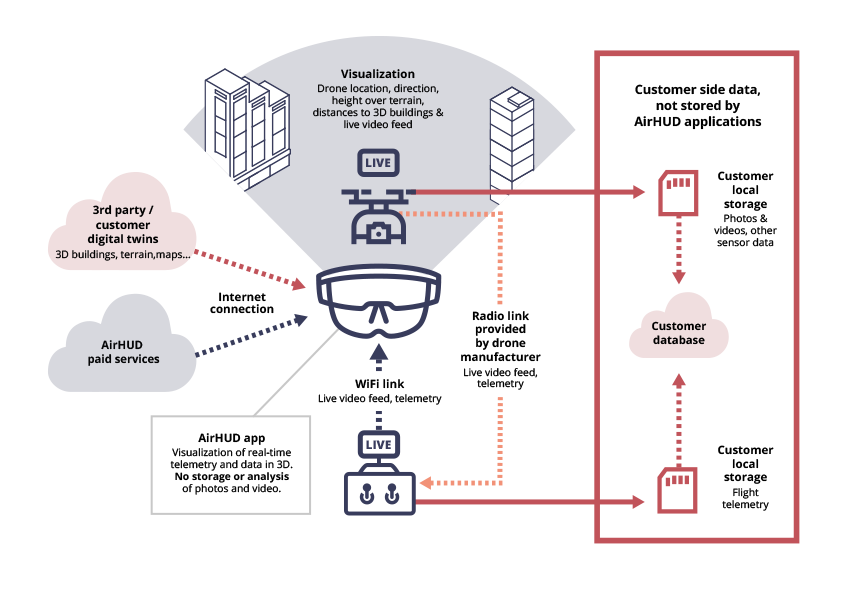
Supported platforms
The AirHUD™ Training needs the actual drone on the floor, powered up, but not flying.
- Mavic 3 Enterprise models
- M30 models
- Mini 3 Pro
- Matrice 300, 350
- Mavic 2 Enterprise Advanced, RTK module also supported
- Mavic 2 Enterprise
- Mavic 2 Pro
- Phantom 4 Pro V2
- Mavic Air 2
- Mavic Air 2s
- Mini 2
- DroneLab SkyQube
Other drone platforms can be supported according to client needs, please inquire.
The headsets supported by AirHUD Training include HoloLens 2, Trimble XR10 and Meta Quest Pro.
Downloads and Documentation
The latest versions of the AirHUD™ applications and the documentation are available for downloading and viewing at app.airhud.io. The documentation is continuously updated with new content, so be sure to visit the website frequently.